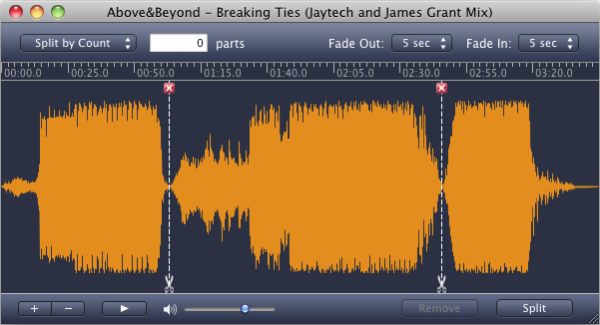Magic Cutter 1.0
Free Trial Version
Publisher Description
Magic Cutter offer a quick way to automatically cut audio file by file size, pieces count, time duration, silences between the tracks or even associated CUE file. The silence detector, for example, can automatically split an audiobook into separate chapters or remove unwanted silence from your recording. The built-in CUE Splitter lets you split a large audio file, such as an album or DJ set, into tracks using data from the associated CUE file.
- Edit Audio Without Loss of Quality
Edit your audio files without having to convert them! This means that the quality of your audio will remain unchanged no matter how many operations you do on it.
- Manual or Automatic - Your Choice
Sounds are visually represented in waveform, so you can visually position cut lines where you want to cut. You may not even need to perform any manual edits to achieve fantastic results! Special features offers a quick way to automatically cut audio file by file size, pieces count, time duration, silences between the tracks or even associated CUE file.
- Locate and Split Silences
The silence detector lets you split an audiobook into chapters or remove unwanted silence from your recording.
- CUE Splitter
The built-in CUE Splitter lets you split a large audio file, such as an album or DJ set, into tracks using data from the associated CUE file.
- Split Audio by Size, Time or Number of Parts
Magic Cutter offers a quick way to cut audio file by file size, pieces count, time duration or custom selections.
- Remove Unwanted Content
Remove unwanted content in manual mode or use silence detection feature to remove silences automatically.
- Create great-sounding ringtones
Create great-sounding ringtones with a single click using the Crop and Fade features.
- Add Effects
Magic Cutter allows you to easily add effects, including the ability to fade tracks in, and fade them out.
- MP3 AAC
Magic Cutter supports both AAC and MP3 formats.
About Magic Cutter
Magic Cutter is a free trial software published in the Multimedia Creation Tools list of programs, part of Audio & Multimedia.
This Multimedia Creation Tools program is available in English. It was last updated on 23 April, 2024. Magic Cutter is compatible with the following operating systems: Mac.
The company that develops Magic Cutter is X-Wave Soft. The latest version released by its developer is 1.0. This version was rated by 7 users of our site and has an average rating of 3.1.
The download we have available for Magic Cutter has a file size of 2.10 MB. Just click the green Download button above to start the downloading process. The program is listed on our website since 2011-04-12 and was downloaded 1,009 times. We have already checked if the download link is safe, however for your own protection we recommend that you scan the downloaded software with your antivirus. Your antivirus may detect the Magic Cutter as malware if the download link is broken.
How to install Magic Cutter on your Windows device:
- Click on the Download button on our website. This will start the download from the website of the developer.
- Once the Magic Cutter is downloaded click on it to start the setup process (assuming you are on a desktop computer).
- When the installation is finished you should be able to see and run the program.